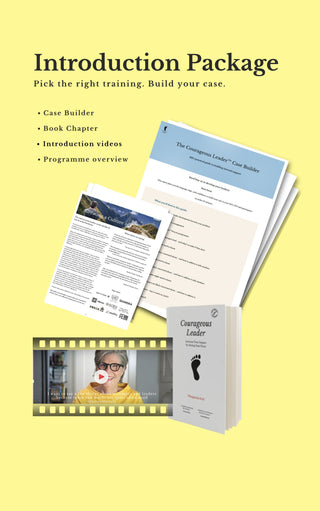Shifting your website from WordPress to Webflow might feel like stepping into a whole new league. Let's face it: the prospect of moving your entire online existence can sound pretty intense. But here’s the kicker: it’s not only possible, but it can also reinvigorate your digital space, streamline your work process, and give your site’s design a modern twist.
So, if you’re looking to leave behind the complexity of WordPress for the sleek, intuitive feel of Webflow, you’re in the right place. Next, we’ll explore how you can make this transition smooth, maintaining or even boosting your website's charm and efficiency.
Getting the Lay of the Land: WordPress vs. Webflow
Jumping from WordPress to Webflow is less about swapping out tools and more about embracing a new philosophy of building websites.
Think of WordPress as the old guard: rich in plugins and themes; it’s a tool that can do everything but may often feel like steering a bulky ship. Webflow? It’s your speedboat: sleek, fast, and fun, focusing on design and user experience right out of the box.
To start, make a detailed checklist of all your WordPress features. Does your site rely heavily on specific plugins? How complex are your current themes? Understanding these elements will help you identify what you’ll need to recreate in Webflow or what you can improve.
Remember, Webflow offers a visual builder that integrates CSS styling, responsive tweaks, and animations directly. This can significantly reduce the coding hassle and give you finer control over the site’s aesthetics and functionality.
Charting Your Content: Plan a Strategic Migration
Now, let’s talk about moving day: migrating your content from WordPress to Webflow. This part is crucial because it involves handling the essence of your site: the content. Webflow doesn’t have a direct pipeline from WordPress, so brace yourself for some manual shifting or handy third-party tools that ease this transition.
Start by backing up your WordPress site; an XML export works excellently. This backup won’t plug directly into Webflow but will act as a safety net during the transition. Next up, set up the structure of your Webflow site.
This is a perfect moment to rethink the user journey; does the old site structure still make sense, or could it use a tweak for better flow and engagement? As you transfer content, keep your eyes peeled for outdated information or SEO optimizations that could be refreshed for better performance.
Embrace the Creative Suite: Redesign with Webflow
With your site's skeleton in place, it’s time to dress it up. Webflow’s true strength lies in its design capabilities. Whether you’re a design newbie or a seasoned pro, Webflow’s user interface lets you handle site elements with a simplicity unheard of in WordPress without additional plugins.
Use Webflow's templates or craft unique layouts that align perfectly with your brand. Play with visual effects like animations and hover states to make your site more interactive.
Here’s a pro tip: leverage Webflow’s preview feature to see how your designs play out in real-time across various devices. This ensures your site not only looks good but also works seamlessly everywhere.
Locking Down the Essentials: SEO and Redirects
Let’s not forget the backbone of your site's discoverability: SEO. Changing platforms can temporarily disrupt your search engine rankings, especially if your site structure changes. To soften this impact, plan to set up 301 redirects, which guide users and search engines from your old WordPress URLs to the new pages on Webflow.
Adjust your SEO settings in Webflow, tailoring meta titles and descriptions to maintain or enhance your visibility. Since Webflow allows deep customization of on-page SEO elements, you can optimize every nook and cranny of your site for better performance in search results.
Put It to the Test: Thoroughly Audit Your Webflow Site
Before your new site's grand unveiling, it's essential to test every nook and cranny. This isn't just about clicking around and hoping things work; it's about meticulous, detailed reviewing.
Ensure every link leads where it should, every button does what it must, and every form submits smoothly. Beyond the basics: check load times, interactive features, and responsiveness across all devices and browsers. This is your chance to catch and fix any glitches that could turn a great user experience into a frustrating one.
Encourage as many people as possible to test the site. Different users will interact with your site uniquely, uncovering issues you might never have noticed. Collect feedback on everything from design to usability, and use this information to make final adjustments.
Remember, the more thorough your testing phase, the smoother your site launch will be. Think of this as a dress rehearsal for your website; every detail matters.
Prep Your Crew: Train Your Team for Webflow
Transitioning to a new platform can be daunting, and if your team is used to the WordPress environment, Webflow's interface might initially seem alien. Set up comprehensive training sessions to get everyone up to speed.
Start with the basics of navigating the interface before diving into the more complex features like CMS management and animation controls. Ensure the training is interactive; encourage your team to build test pages to get a natural feel for the tools at their disposal.
In addition, create a repository of resources such as how-to videos, FAQs, and best practices guidelines that your team can refer to anytime. Leveraging Webflow's community and online resources can also be incredibly helpful.
Regular follow-up meetings can help address ongoing questions and share insights and tips among team members. The goal is to empower your team to use Webflow confidently, ensuring they can manage, update, and enhance the site independently, keeping it dynamic and fresh.
Keep a Watchful Eye: Monitor Post-Launch Performance
Once your site goes live, the real work begins. Monitoring your website's performance after launch is crucial to understanding its impact on your audience.
Keep a close eye on key metrics such as page load times, bounce rates, and user engagement patterns. Webflow's built-in analytics tools, combined with third-party services like Google Analytics, can provide a comprehensive picture of your site's performance.
Watch for any unexpected drops in traffic or SEO rankings, and be prepared to react quickly. Post-launch is also a time to fine-tune your site based on real-world usage, which might reveal additional improvements or adjustments needed.
Regularly updating content, tweaking design elements, and refining SEO strategies will help maintain your site's relevance and effectiveness. Remember, a successful website is not just about making a great first impression; it's about continuing to engage and satisfy users long-term.
Conclusion
Moving from WordPress to Webflow can seem like a giant leap, but with careful planning, a bit of learning, and some elbow grease, it’s entirely within your reach. This isn’t just about moving content from one platform to another; it’s a chance to enhance your online presence, streamline your workflow, and captivate your audience with stunning designs.
Ready to get started? Your new and improved Webflow site awaits.
Read More:
Management Strategies